Thing # 6 RSS Feed
The promise of high speed broadband connectivity and mobile devices like tablets, smartphones and iPads is that we can be connected to our global world in real time. What does that look like?
I imagine streams of news reports as they happen. Text, video, photos, and audio streams that engage us in the latest developments. I imagine, it would be like a magazine but moving and with the latest information, constantly updating. I imagine, it would entertain as much as it would inform. I should be able to "clip" sources and save them in scrape book of sorts. I should imagine I'd enjoy sharing the best ones with friends.
What would that look like?
For one example, think
Rich Site Summary (RSS). RSS is a quick summary of websites coded in a fast language called XML. That is technobabble which describes a website being deigned to send a summary of content out on the Internet for a Reader to pick up and present in a quick line of text. The viewer can then choose to jump to the host webpage and view the whole page. For example, I want to keep up on the latest trends in higher education, specifically in MOOCs. So I subscribe to an RSS feed from
The Chronicle of Higher Education. When their webmaster adds new content, I receive a quick summary of the new article (RSS) that grabs my attention and makes me want to double click on the title and read, see, view, or listen to new content.
To get started all you need is an RSS reader like Netvibes. Here are two screen shots of my Netvibes reader.
This shot captures the big picture with easy to follow windows from the six RSS feeds that I am currently following. These windows could be gadgets like the weather data in the top left corner, news articles, or email.
You could also choose to use a simple chronologically organized index of new feeds. This is good when you just want the latest news. This can also be your home page for your favorite browser.
How do I use RSS feeds?
I am glad you asked.
I like to read from my iPad and as a graduate student who works in technology and enjoys photography and psychology, I use a more versatile reader than Netvibes as my go to RSS reader. I prefer ZITE. It is available only for IOS and Android. Arguably it is an intelligent reader. You let
Zite know if you like an article with thumbs up or down. Topics you like increase, while topics you don't like decrease. If you love a topic, you can select a heart. I have almost twenty topics or sites selected. This summer, I received mostly RSS feeds from Nikon, Photography, DSLR, and Atlantic Monthly. Now that I am back in school, I see more feeds from researchers, educational sites, and psychology peer review articles. I spend at least an hour each night reading about what interests me. Zite has a link to send your favorite RSS feeds to Twitter, Email, or save in
Evernote. Working with Evernote is almost as important as the artificial intelligence aspect offered by Zite. It lets me grab and cite informative articles and file them in a searchable manner. When I am working on a paper or need a quick reference in class I can easily locate the article first saw as an RSS feed in Zite. Now that is efficient. My only regret, is that Zite is not available in Windows (yet).
What else is there?
Microsoft Outlook has a great RSS reader. You can read RSS clips just like email.
FlipBoard (IOS) a wonderful magazine style reader. Flipboard works best if you chose magazines or newspapers as sources as opposed to topics like Critical Thinking.
DailyNews (IOS) a good news MashUP from API and Reuters. I like this one on my iPhone.
News Bento (Windows 8) Bento has many categories like Zite, but it is not intelligent, for now it does not learn from your habits. Paris Review, ArsTecnica, Harvard Business Review, Engaget, and Huffington Post are favorites of mine in News Bento.
Bing News (Windows 8) similar to News Bento but with more actual news, less editorials. Bing News has lots of video feeds as well. This is a great place to get video of breaking news.
Collaboration is a key factor in meaningful learning. Any good RSS reader can deliver quality information tailored to your needs. The best ones anticipate your mood and offer social networking tools to quickly share with your friends and colleagues.

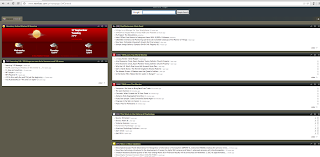

.jpg)


















